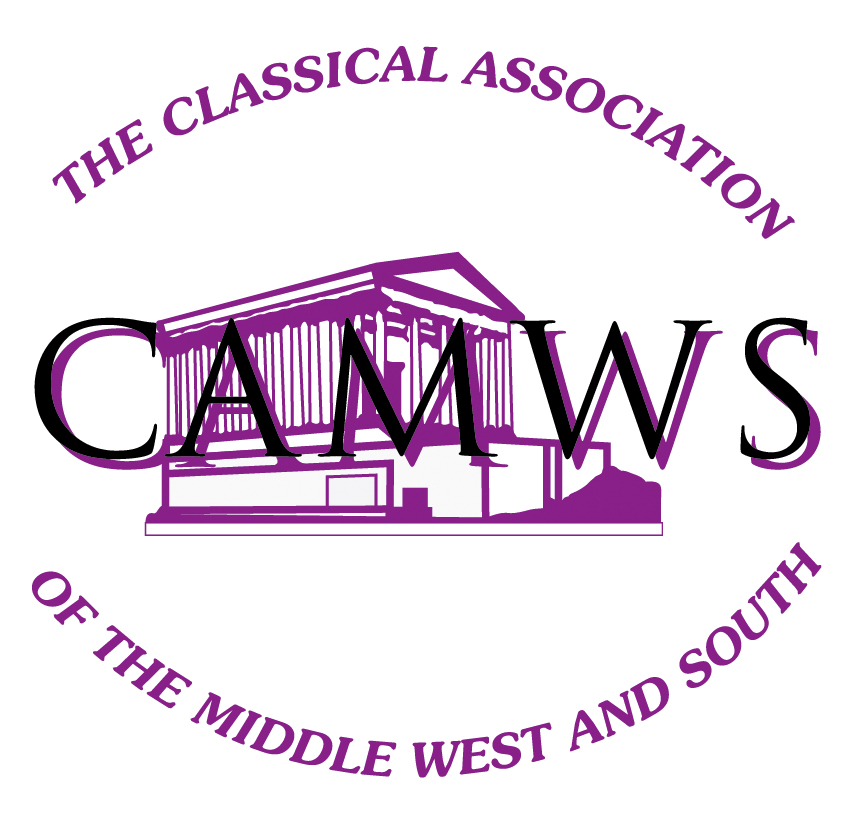Guidelines for preparing presentation materials (handouts, Powerpoints, etc.) for the CAMWS meeting
GUIDELINES FOR PRESENTERS AT A CAMWS MEETING
Preparing Presentation Materials for a CAMWS Meeting
Presenters at CAMWS meetings have had the opportunity to make their handouts, Powerpoints and other presentation materials available electronically since the 2015 meeting in Boulder. These presentation materials are part of the permanent historical record of CAMWS meetings and are available on this list of presentation materials, Presenters are encouraged to follow these guidelines in preparing handouts:- Make handouts available online ahead of time so that they can be accessed with screen-readers, and bring some print copies for distribution in your session,.
- Bring five copies of their presentations, even in draft form, for the use of members who wish or need to follow a written text (and provide an electronic version for access on screen-readers). Speakers who use handouts should prepare three copies in large-print format (boldface 14- to 16-point font size) and briefly describe or read all handouts to the audience.
- Avoid using colored paper
- Translate foreign languages on handouts and powerpoints
- Use larger, sans serif fonts.
- Limit the number of words per slide, breaking up quotes as necessary.
- Use colors that are on the opposite side of the color wheel: red/blue, yellow/purple, and orange/green; or this accessibility color wheel.
- Use different shapes as well as different colors to bring attention to features.
- Avoid flashing images.
- Caption and/or transcribe video and audio content.
- Include handout item numbers on PowerPoint slides.
- Don’t use images to present text information.
- Consider using a tool to allow users to switch from dark-on-light to light-on-dark (website).
- Use alt text to describe images so that they can be read by screen-readers (website).
- Use skip navigation so that people with motor impairments can easily find essential content (website).
- Offer a magnifying tool (website).
- Use descriptive link text (“find pictures of cute animals here” rather than “here”) (website).